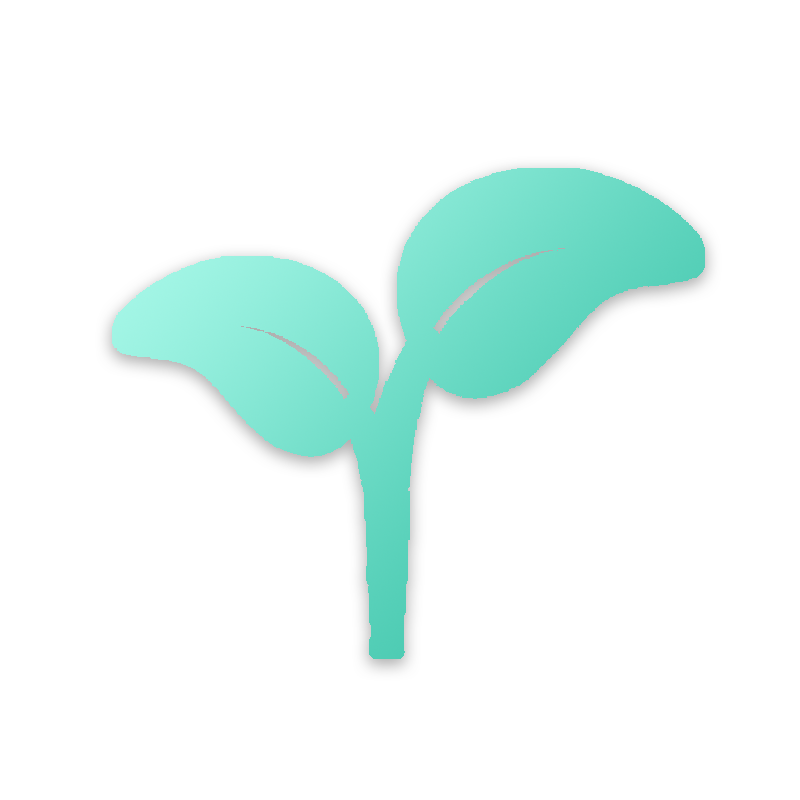Appearance
上传 Upload
用于图片上传
静态组件模版渲染
单图上传
显示代码
html
<div class="open-container">
<div id="upload-one" class="open-upload" >
<div class="open-upload-img"></div>
<div class="open-upload-box">
<input type="file" class="open-upload-input" openui-type="image/png|image/jpeg|image/webp" >
<p class="open-upload-icon"></p>
</div>
</div>
</div>
// 自动渲染静态模版
openui.upload.renderStatic();
// 监听静态组件上传事件
// 调用组件on方法,参数是静态组件id
// 选择图片后会返回图片信息
upload.on('#upload-two',function(res){
console.log(res)
})多图上传
input元素添加"multiple"属性即可,默认最多选择9张图
显示代码
html
<div class="open-container">
<div id="upload-two" class="open-upload" >
<div class="open-upload-img"></div>
<div class="open-upload-box">
<input type="file" class="open-upload-input" openui-type="image/png|image/jpeg|image/webp" multiple>
<p class="open-upload-icon"></p>
</div>
</div>
</div>
// 自动渲染静态模版
openui.upload.renderStatic();
// 监听静态组件上传事件
// 调用组件on方法,参数是静态组件id
// 选择图片后会返回图片信息
upload.on('#upload-one',function(res){
console.log(res)
})动态组件渲染
单图上传
显示代码
html
<div class="open-container">
<div id="upload-three"></div>
</div>
// 动态渲染upload
openui.upload.render({
id: '#upload-three',
type: 'image/png|image/jpeg|image/webp',
limit: 6,
size: '100px',
multiline: true,
before: function(files){
console.log(files)
},
click: function(res){
console.log(res)
}
})API
| API | 描述 |
|---|---|
| upload.render(options) | 动态渲染方法 |
| upload.renderStatic() | 静态渲染方法 |
| upload.on(id,()=>{}) | 事件监听方法 |
动态渲染方法
upload.render(options)
- 参数
options:基础属性配置
| 属性名 | 描述 | 类型 | 必填 | 默认值 |
|---|---|---|---|---|
| id | dom选择器 | string | 是 | - |
| type | 图片过滤类型 | string | 否 | "image/png | image/jpeg | image/webp" |
| multiline | 是否开启多选 | boolean | 否 | false |
| limit | 设置最大选几张,最多只能选9 | number | 否 | 9 |
| size | 图片选择器大小:宽和高 | string | 否 | 80px |
- 回调函数
options.click 选择图片预览后的回调函数
js
// 单图模式下返回图片对象
click: function(file){
console.log(file)
}
// 多图模式下返回图片列表对象
click: function(files){
console.log(files)
}静态渲染方法
upload.renderStatic() 自动获取页面符合条件的dom元素进行初始化渲染
事件监听方法
upload.on(id,(res)=>{})
js
// 选择图片时,会触发组件监听方法
// 返回当前操作图片信息
// 静态组件,动态组件都会触发
upload.on(id,(res)=>{
console.log(res)
})